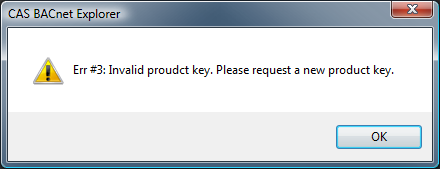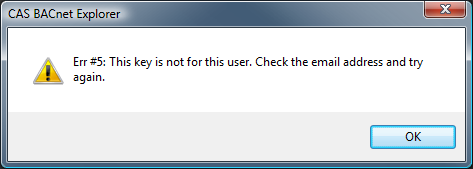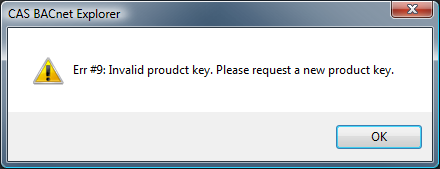You may also want to read our BACnet Key Activation article.
Some common problems with activating CAS BACnet Explorer with the USB or Software product keys. This article is based off of CAS BACnet Explorer v2.01aH
Software product key
Err #3: invalid product key. Please request a new product key
The software key is long and complicated, do not try and type it in manually. Instead you should copy and past it in to the licence dialog from your email. It should be all capital letters and numbers. no spaces, no special characters, or line brakes. If you copied the product key incorrectly you will get an error message dialog like this.
Try again to copy the product key from your email, ensure that you copy it exactly with no spaces or line feeds. If this error message continues then contact support.
Err #5: this Key is not for this user. check the email address and try again.
The software product key is tied to your email address. You must use the same email address that you use to request the product key from to activate the product key.
Err #8: Invalid product key. Please request a new product key

Check the date and time on your computer, if your current date/time incorrect it could cause this error.
Reset your date/time to the current time and try again.
Err #9: Invalid product key. Please request a new product key
This error message could be caused by a few different scenario.
- If you are try to activate an old product key that you have already used.
- If you are try to activate an product key that has expired
Request a new product key from within CAS BACnet Explorer and attempt to activate CAS BACnet Explorer again.
Err #11: This key is not for this computer
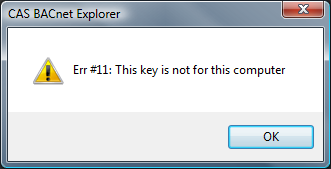
The Software key is tied to the computers MAC address it was requested from. If you request a key from one computer and try to activate it on anther computer it will give you this error message.
You must request the key from within CAS BACnet explorer on the computer that you intended to use it on.
Hardware USB product key
The hardware USB product key resolves a lot of the problems and frustrations that are caused by the software product key.
Do you have the correct activation key for CAS BACnet explorer?
The product key should be semi transparent green with the words “ROCKEY4ND” written on the side of it. If your product key looks like something else it probably for a different product.
When the USB key is plugged in correctly, a green LED should illuminate in the end of the USB key.